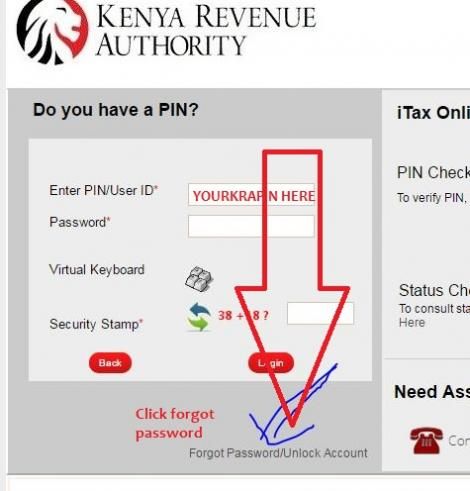- Open your browser and log in to the KRA iTax portal here https://itax.kra.go.ke/KRA-Portal/
- Click on the button that reads “Enter PIN/User ID”
- Scroll down until you locate the “Forgot Password/Unlock Account” option and click on it.
- A new window appears with your pin and security stamp. Answer the simple question provided. If you want different math (captcha), you can refresh by clicking on the two provided arrows.
- Click on submit and you will get a confirmation message that your reset credentials have been sent to your email. Click on the back button.
ALSO READ: How to File Nil KRA Returns on iTax in 2021; Step by Step Guide
- Open your email (you can add another tab) and check for an email from admin.itax2. It will have a message, “Your KRA Web Portal account password has been reset. Your login id and new password are:”
- Switch back to the iTax portal and enter your pin and the new password which has to be typed as it is. You can also copy the password directly from the email and paste it on the KRA iTax portal.
- A new window opens where you enter the old pin. This is the reset password mailed to you. Type it and enter a new password that you will be using.
- Type the new password twice. Choose a security question and provide your answer. You will not require it after this.
- Accept the terms and policy guidelines and then click submit.
- Your iTax portal opens automatically, and in case it takes you to log-in window, just log in with the password you have created.
- Tragic School Incident Sparks Demands for Education Leaders’ Resignation
- Isiolo Boys High School Hit by Fire Just Days After Nearby School Blaze
- KUPPET Suspends Teachers’ Strike Following Agreement with TSC
- Kuppet Members Under Fire: TSC Imposes Disciplinary Action
- Students Act Out Amidst Ongoing Teachers Strike